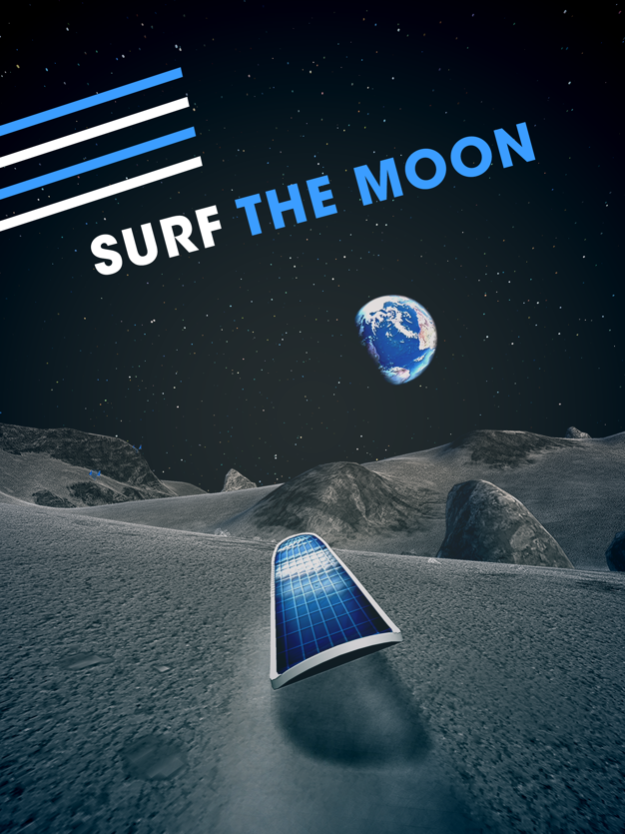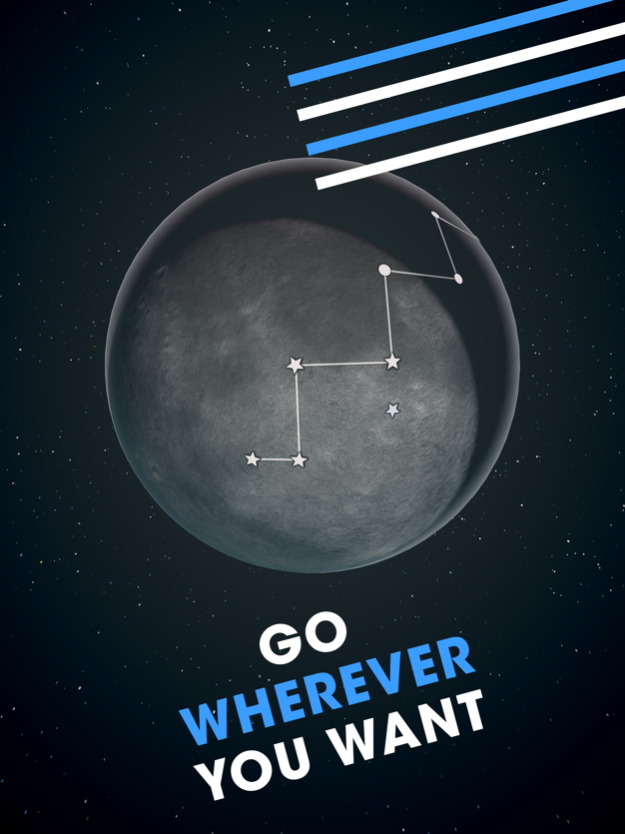Moon Surfing 1.4
Continue to app
Free Version
Publisher Description
Grab a solar board and surf the moon’s dusty hills and steep craters. It is up to you – if you roam freely, perhaps practicing some kickflips, or if you head directly to the marked waypoints.
All the game’s 5184 areas are procedurally generated. The landscapes early in the game, are reminiscent of NASA’s Apollo program. But, when you reach the far side of the moon, the terrain algorithm gets increasingly out of hand, producing an ethereal topography, suited only for the most experienced of players.
Moon Surfing’s online server keeps track of your progress and the progress of all other players. You will know which areas have been conquered already, and when. All players are in this together.
Privacy notice: the player IDs are randomly generated for each device and are anonymous.
Aug 16, 2019
Version 1.4
– Various improvements and bugfixes
– Improved image quality (antialiasing)
– New intro level
About Moon Surfing
Moon Surfing is a free app for iOS published in the Action list of apps, part of Games & Entertainment.
The company that develops Moon Surfing is Christian Schnellmann. The latest version released by its developer is 1.4.
To install Moon Surfing on your iOS device, just click the green Continue To App button above to start the installation process. The app is listed on our website since 2019-08-16 and was downloaded 2 times. We have already checked if the download link is safe, however for your own protection we recommend that you scan the downloaded app with your antivirus. Your antivirus may detect the Moon Surfing as malware if the download link is broken.
How to install Moon Surfing on your iOS device:
- Click on the Continue To App button on our website. This will redirect you to the App Store.
- Once the Moon Surfing is shown in the iTunes listing of your iOS device, you can start its download and installation. Tap on the GET button to the right of the app to start downloading it.
- If you are not logged-in the iOS appstore app, you'll be prompted for your your Apple ID and/or password.
- After Moon Surfing is downloaded, you'll see an INSTALL button to the right. Tap on it to start the actual installation of the iOS app.
- Once installation is finished you can tap on the OPEN button to start it. Its icon will also be added to your device home screen.